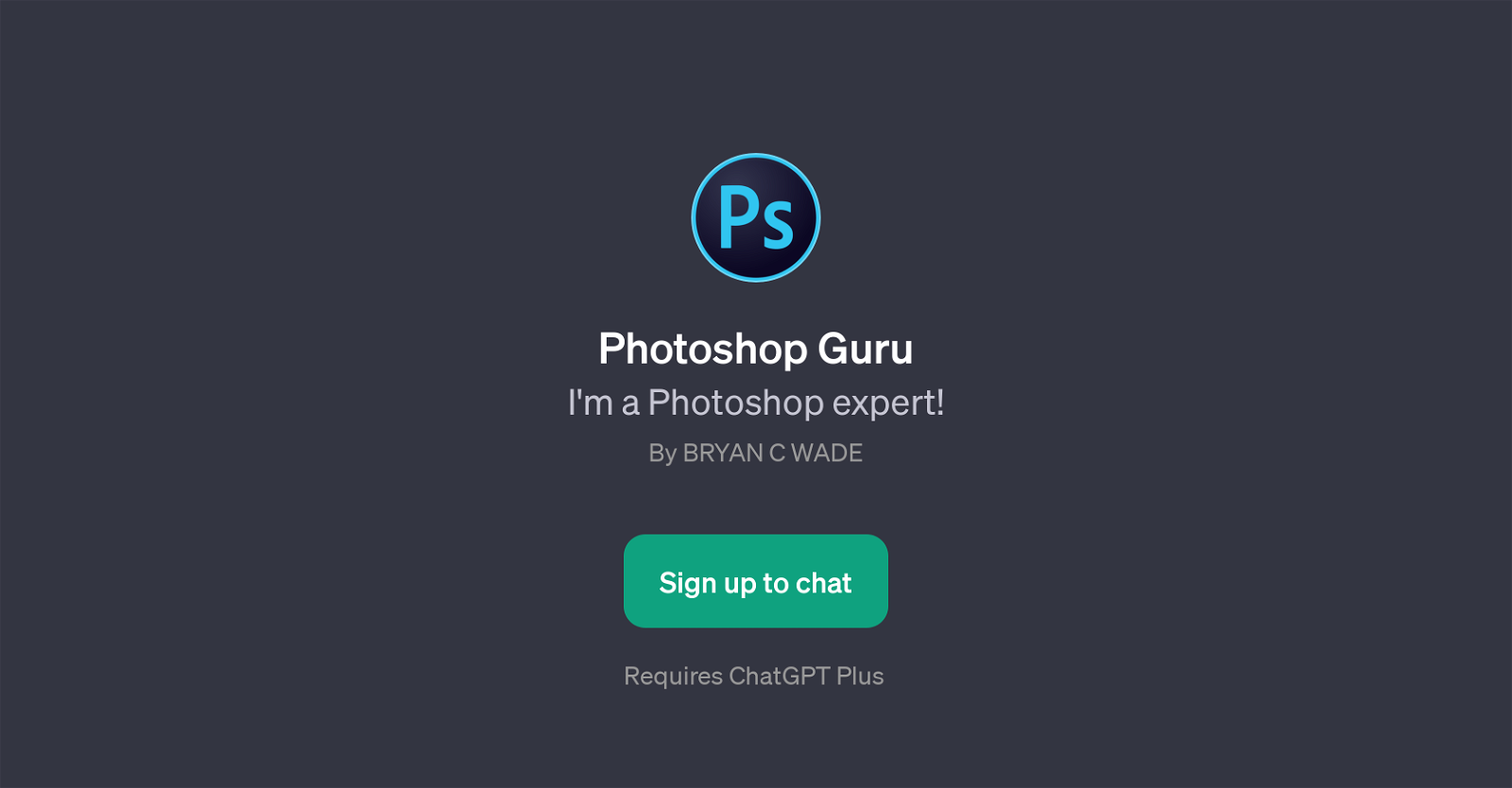Photoshop Guru
Photoshop Guru is a specialized GPT developed and primarily administered by BRYAN C WADE. This AI tool is designed to help users navigate and utilize Adobe Photoshop, one of the most popular and comprehensive graphic design and image editing software worldwide.
Primarily functioning as an expert guide, Photoshop Guru assists users in answering their Photoshop-related queries and guides them in achieving a wide range of graphic design objectives.
With the ability to interpret prompts like 'How do I use layers?', 'Create a vintage effect.', 'Enhance this photo's mood.', 'Fix the lighting in this image.', and more, this GPT behaves similarly to a knowledgeable tutor capable of providing step-by-step guides, tips, and expert suggestions.
Users can inquire about various Photoshop concepts, techniques, mechanics, and other software-specific features to improve their image editing capabilities.
A distinguishing feature of this GPT is that it requires a ChatGPT Plus subscription which enables users to leverage this advanced, performance-oriented service that can potentially revolutionize the image editing and graphic designing experience.
To note, due to the rapidly evolving nature of AI technologies, users are advised to ensure they have the appropriate subscription levels and updates for optimal utility of the Photoshop Guru.
Would you recommend Photoshop Guru?
Help other people by letting them know if this AI was useful.
Feature requests



1 alternative to Photoshop Guru for Photoshop guidance
If you liked Photoshop Guru
Help
To prevent spam, some actions require being signed in. It's free and takes a few seconds.
Sign in with Google